バーチャルストリーマー向け3Dキャラクターのメイキング動画です。
この度、Virtual JK Streamer 十鳥すすりさん( https://www.twitch.tv/imassri )にご依頼いただき、3Dモデルを制作しました。
メイキング公開の許可をいただいたので、3Dモデルを1から制作する工程を紹介いたします。
0:00 タイトル
0:11 顔のラフモデリング
5:45 ボディのラフモデリング
7:17 ディテールモデリング
10:24 ベースモデルのスキニング
13:15 UV展開
14:57 3DCoatでテクスチャペイント
21:18 揺れ骨のスキニング
21:29 表情作成(確認のみ)
21:59 モデルブラッシュアップ
22:14 VRM設定
23:12 VRM対応ソフトでテスト
23:43 完成!
現在、私はゲーム向けの3Dキャラクターを制作する仕事をしているため、そこで得たノウハウやテクニックを多く取り入れています。
ゲーム向けCGを制作している人、制作方法を勉強している人、メイキング動画が好きな人に興味を持っていただければ嬉しいです。
「ここがもっと知りたい!」「別の動画で解説してほしい!」などの ご要望・ご質問があればお気軽にコメントしてください!
3Dモデルの制作には、十鳥すすりさんご本人がデザインされた三面図や、既に配信に使用されているLive2Dを参考にさせていただきました。
原画の厚塗り調の質感を再現する為、3DCoatのペイント機能を活用しました。
また、配信ツールやVRChatへの使用を想定する為、描画負荷の少ないモデル仕様にしています。
ポリゴン数 : 18,819 tris
テクスチャ・マテリアル数 : 2
VRChat Performance Rank : Good
— — — — — — — — — — — — — — —
This is a video about the making of a 3D character for a virtual streamer.
I have been asked by Virtual JK Streamer Susuri Totori to create a 3D model for her.
I was given permission to publish the making of the video, so I will introduce the process of creating a 3D model from scratch.
I am currently working on creating 3D characters for games, so I have incorporated a lot of the know-how and techniques I gained from that.
I hope this will be of interest to those who are creating CG for games, those who are studying CG creation methods, and those who like making-of videos.
If you have any requests or questions, feel free to comment!
For example, “I want to know more about this! For example, “I want to know more about this! etc.
I used the three-dimensional drawing designed by Susuri Totori herself and the Live2D already used in streaming as a reference to create the 3D version.
For reproduce the thickly painted texture, we used the paint function of 3DCoat.
The model is designed to be used in streaming tools and VRChat, so the rendering load is low.
Number of polygons : 18,819 tris
Number of textures and materials : 2
VRChat Performance Rank : Good
— — — — — — — — — — — — — — —
Character Design : 十鳥すすり / Susuri Totori
Twitch : https://www.twitch.tv/imassri
Twitter : https://twitter.com/susurissri
3D Modeling : エダホ / Eda Hotori
Twitter : https://twitter.com/eda_hotori
使用ソフト / Software used
Maya, 3DCoat, Photoshop, Unity
BGM : DOVA-SYNDROME
https://dova-s.jp/
Rider of Starlit (written by glitch)
#3DCG
#Maya
#3DCoat
#Unity
#VRM
#Timelapse
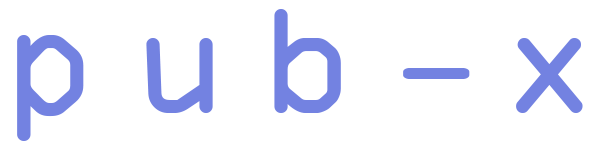

21 Comments
ご視聴ありがとうございます!次は、Mayaでのキャラクターモデリングの工程の一部を、もっと細かく説明しようかと考えています。特に見たい工程など、リクエストがありましたらコメントでお寄せください!
Thanks for watching! In the next video, I would like to explain in more detail some of the processes of character modeling in Maya. Which process would you particularly like to see? If you have any requests, please let me know in the comments.
Is the face modeling method good for a 3d sculpture that i can print?
Plz post more videos like this😊 🙏🏻
This is a good video. I want to 3d model my own characters too, but for 3d animation purposes
すごく勉強になります。
次の動画を楽しみにしております。
工程ごとの解説も勉強になりますが、この全工程でのタイムラプス×解説スタイルもかなり勉強になります😄
気になる工程と言いますか、実際にキャラクターを動かす事を踏まえてモデリングをする上で気をつけている点の「仕様編」を見てみたいです。例えば後のリギングの工程に対して問題が発生しないように頂点を揃えるなど
hello, I just recently learned maya and I a bit confused at 3:13 timestamp, what tool did you use to bend the hair plane?
ハヤ、服の作り方は何も見えない😂
Easily one of the best 2D to 3D modeling processes I've seen on Youtube. It's nice to watch a pro's workflow of modeling 2D characters, and I learned a lot from this though I'm currently studying cel-look modeling in Blender as a hobby. Hope you keep updating your channel with new tutorials or timelapse modeling processes!
勉強になる動画をありがとうございます。というかこの動画見ながらモデリングさせて頂いてます…
2つ程質問をさせて頂きたいのですが、顔の立体化の際に使用しているぐにゃあって曲げるツールはLatticeとか言う物でしょうか…?また、初めてのモデリングの際に参考にしたサイトなどありますか?教えて頂けるとにっこにこです!!
Hello. I have question in outliner there is node called "ffd1base". Is that deformer too ? What kind of deformer ?
Thanks
can you make a tutorial on how to set up the cutting toools like that plss
アゴのラインのところってどうやってますか?くっつける?やり方が分からなくて…
はじめまして!質問なのですが
1:50ぐらいのとこの、正面画のベイクはどのように行えば良いのでしょうか、?
調べても分からなかったので、教えていただきたいです🙇♀️
今大学で3DCGの勉強をしている2年生です。今回の動画とても参考になる部分が沢山あり、早送りじゃないノーカットも見てみたいほどでした!!!
もしコメント見てくれれば教えて欲しいのですが、プロの現場では、このようなキャラクター1人のモデリングにはどれくらいの期日で制作するのですか?
what a live saver video, thanks a lot sensei
¡Sin palabras! Solo diré !Grandioso! ¡Más que perfecto!
Can i ask how to do the the part 0:53 , how to cut the size at the same time ? I just know we can use mirror to have a same size 🥲😳
ive learnt a lot thank you!
How can I download your reference?. Tks u so much
こんにちは
3Dcoatの左が3D、右がUVのデータの読み込み方は、どうやっていますか?
3Dcoat挑戦してみたいので教えて欲しいです
Thank you, but how you make the blend shapes in fast way?