[MV/HD/Rock Ver.] IU (아이유) (Lee Ji Eun) (이지은) – You Know (itjjana) (있잖아)
REQUESTED. I didn’t attempt to upscale this to 1080p; very tired, but it can be done.
Uploaded by: Rinoa Selphie
http://www.facebook.com/rinoa.selphie
http://www.youtube.com/user/RinoaSelphieKpopHD
http://www.myspace.com/501142885
http://www.youtube.com/user/koreanpride2
http://www.dailymotion.com/Rinoa_Selphie
http://www.gokpop.com/rinoaselphie/
Album: 1집 Growing Up
Release date: April 23, 2009
Raw File: 640×480
Tried my best to make it a better quality. sorry. T_T
for the 720p or 1080p option, click the black triangle button below the video. Best video quality for 1080p option.
Visit us on our website!
http://www.asiaholics.net/
http://www.gokpop.com/
Like us on Facebook! Get in touch with our event, news, and info updates!
http://www.facebook.com/pages/Asiaholics/137630659599765
Follow us on Twitter! Let’s talk, play and update!
Tweets by AsiaHolics
Try to visit all of our channels:
AsiaHolics FB Group: http://www.facebook.com/home.php?sk=group_283339828908
Kpop http://www.youtube.com/user/asiaholicskpophd
Cpop: http://www.youtube.com/user/asiaholiccpoptv
DramaOST: http://www.youtube.com/user/asiaholicsost
KpopLive: http://www.youtube.com/user/AsiaHolicKpopLive7
Support your idols! Buy their albums:
YesAsia
http://www.yesasia.com/global/en/home.html
CDJapan:
http://www.cdjapan.co.jp/
Thanks! ^^
~AsiaHolics
Promoting Asian Music To The World!
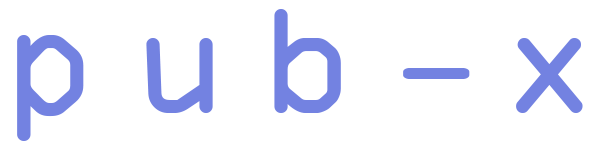

20 Comments
i'm really curious on how you turn things into HD. like when u said you "upscale" this to 1080p. Do you mean like resize it as in make it bigger? cause i know that when u scale something out of the original format. it tend to lose its quality and gets all pixelated.
@iciiciban Setting the correct bitrate is really important if you are going to upscale, Its important not to use files that have been re-converted the more one converts or render a file the more quality it will loose. Thats why we work with raw files. The average file size I worked with range from 55MB to 350MB. anything lower than 55MB and video quality will be bad. Also the video codec you use to render or compress the file with is also important, among other things we can't share.
@KoreanCockapoo We can not share the settings of the converters, programs or codecs that we use to render or compress files since there are several other channels that would love to know our secrets. We took the basics and improved on them by doing tests to see what works best so I hope you guys understand that we can't explain in detail what we do to the vids. Almost everything I learned I have showed the asiaholics members how to do as well and they them selfs have also improved on them.
@KPOPMV020HD ya don't worry about it. I know there's specific settings for your converters and programs you use. I kinda do similar stuff, so i know what you guys are talking about.
Thanks anyways. I'm just really curious on how you guys do these stuff. I'm just wondering tho, when u change the bitrate larger, i'm guessing the program or converter has to render it out and it usually takes a long time right? just like when u render a huge pic
@iciiciban for me, lets say I took a raw file that is 85MB, with the settings we use and by increasing bit rate the final video will increase to 150MB or more. Depending on what converter, program or codecs we use to compress or render the video. But it is necessary in order to prevent the video from loosing video quality.
@iciiciban and yes it will take longer to render the file.
@KPOPMV020HD ooo i see. its makes sense now. Thanks for answering my questions. I guess its true, you do learn something new everyday. =D
Wow, this totally blew me away and I love it!.
love the quality. thanks.
Love this one.. Iu so cute and also have a great vocal.. i love it!!!
soo cool
IU is just like an anime character ._.
スゲェ!これは知らなかった。IUもこんな風に踊ったりするんだ!!
@iciiciban
dejavu taste
IU <3
Love love love love :B
like japan style
2018!
Que hermosa es IU – ♡♡♡♡♡♡
Yaa yerim❤️